Content marketing projects thrive or languish based on the creative brief. When we prime our creators with a compelling idea, a clear purpose, and a defined audience, they are far more likely to develop an outstanding piece of content than when we have a fuzzy concept poorly articulated for an unclear reader. But what if your colleague — your brainstorming partner — is a generative AI, too? In this article, I’ll cover tips for creating AI content prompts that lead to optimize results you can share with your real-life creators.
AI fluency is a key content skill
Technology has laid the foundation for modern marketing, and generative AI is reinforcing the walls. Today’s marketing teams are revolutionizing their strategies using generative AI tools. Many are already seeing the results. According to a recent McKinsey survey, 34% of respondents report using the technology in marketing and sales. Content generation is the most popular use case.
That means we, the human marketers, must hone our ability to communicate well with our machine colleagues. As writers, we need to learn how to “speak” AI with better AI content prompts. Once you master the basics, your better prompts will more quickly and effectively produce assets that meet the needs of the business.
Let’s look at a few ways to improve your generative AI content prompts.
Best practices for writing generative AI content prompts
1. Get specific with your content prompts
Details matter when working with generative AI. The right request made in the right way improves your odds of getting text or images you can use in your blog post.
To illustrate, let’s see what happens with different kinds of AI content prompts. I am using image generation AI to demonstrate the different results from different prompts, but the same principles apply equally to AI text generation.
Check out the results I got on Image Creator from Microsoft Designer, chosen for this exercise because it is free and has a straightforward user interface. Image Creator uses Dall-E 3, the image generation platform from OpenAI, developer of the GPT-4 large language model (Microsoft is an OpenAI investor).
A content prompt is a set of instructions you give to the generative AI to shape its output. Prompts can be general, describing in simple terms what you want the image to show. For example, a prompt that says “father with his young son” gave me the following four options.
Because my request wasn’t super-specific, the AI made decisions about how to render these images based on what it knows from its training data. Those decisions were … odd. It’s a mystery why two of the four show the father and son flying, and all evoke Superman, either directly (as with the upper left) or more subtly (the upper right). Regardless, the mistake here is that I did not provide enough information, nor was I sufficiently specific.
As content marketers, we often know what we want or need, at least as it pertains to our brand’s editorial guidelines and visual style. We want to include those details in our prompts for better results.
So what happens when I iterate to include more specifics in my prompt? After multiple adjustments, I land on asking for a “photograph of a dad walking with his son on a rocky beach during the day.” Note I specify the type of image (photograph), the content (an adult male and a male child), the environment (rocky beach) and time of day (daytime). The resulting images are more down-to-earth—literally. I could also vary the results by adding specifics about the emotions I want to convey (e.g., a feeling of closeness between father and son) and different image styles (e.g., drawings vs. photographs).
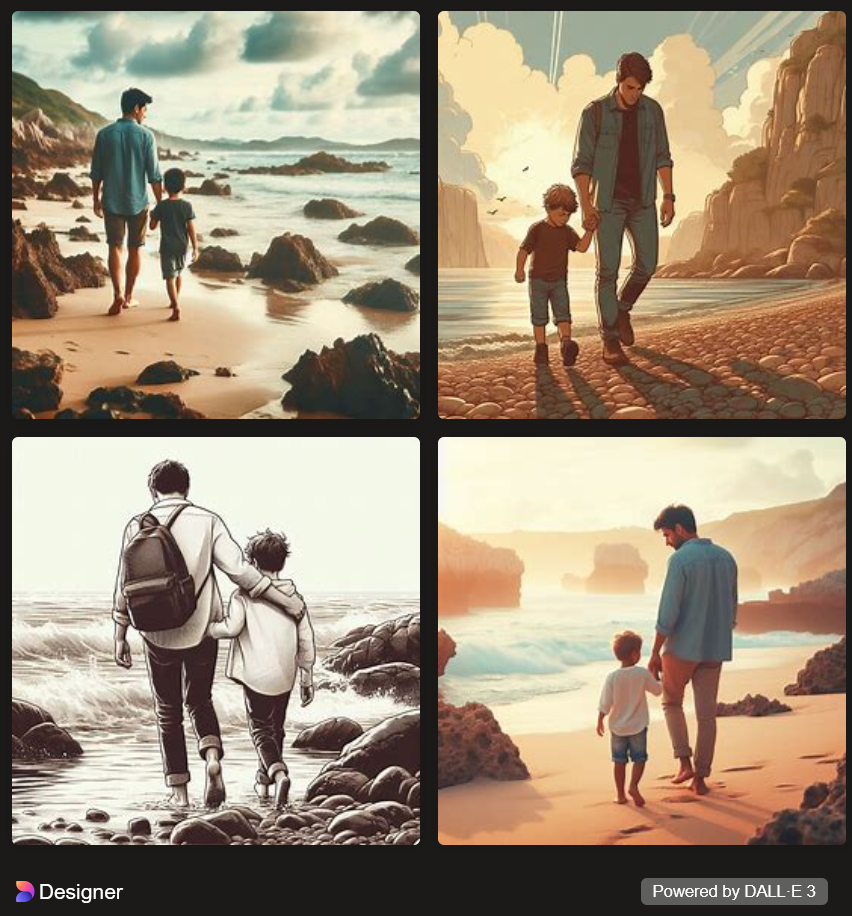
It’s worth noting, however, that image generators can make mistakes as they interpret imagery in their training data and try to create new renderings. For example, the clasped hands in the upper left “Superman” image show blurring rather than precise distinctions between the fingers. In another example, one of my experimental images (not shown) had the father and child clearly walking together, but one facing forward and the other back.
Thankfully, there is a free “prompt book” that teaches creatives how to write better prompts for DALL-E. Originally developed for DALL-E 2, it includes some general prompt advice that is more broadly useful.
That brings me to my second best practice.
2. Use the right AI tools for the job.
Image Creator is just one of multiple generative AI tools for visual assets, just as ChatGPT is just one for text. At the risk of stating the obvious, different tools have different specialties.
For example, Midjourney is another generative AI for visual outputs. But unlike Image Creator, which is democratic about aesthetics, Midjourney specializes in “pretty” images. As a server-based tool, its user experience is also more challenging to navigate than others, and it requires a membership subscription to access.
Beyond aesthetics, there is the question of what kind of output you need. In the world of visuals, business content regularly incorporates visual representations of workflows, concepts, or frameworks. Check out the results from my prompt: “Create a stylish workflow graphic depicting the 6 steps of the content process represented horizontally: ideation, delegation, creation, production, promotion, and measurement. Use bold complementary colors and represent each step using a distinct image.”
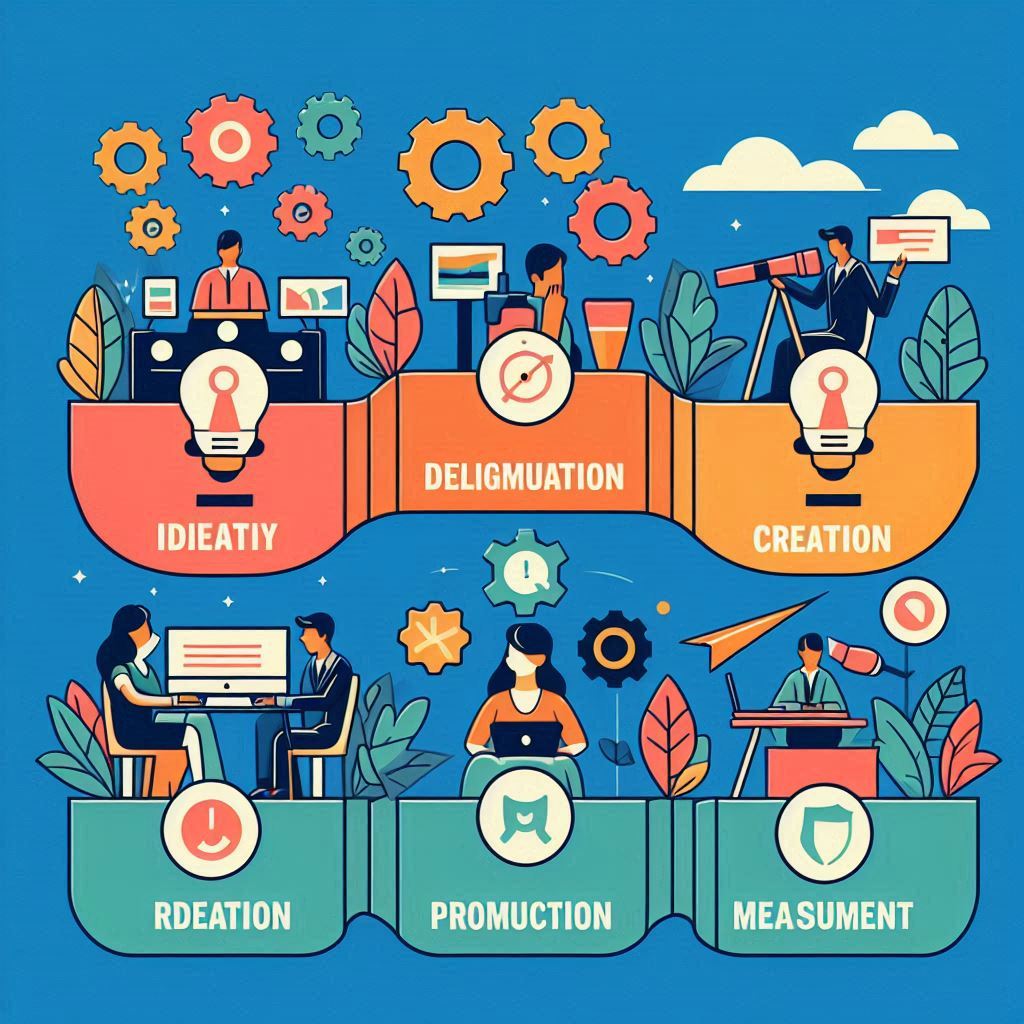
This is a pretty typical result. I have tested writing more effective creative prompts in different generative AI tools, and they all seem to struggle with business images, especially when they contain text. (What is Deligmuation?)
Consider this alternative using the same prompt on Stable Diffusion, which usually creates elegant outputs.
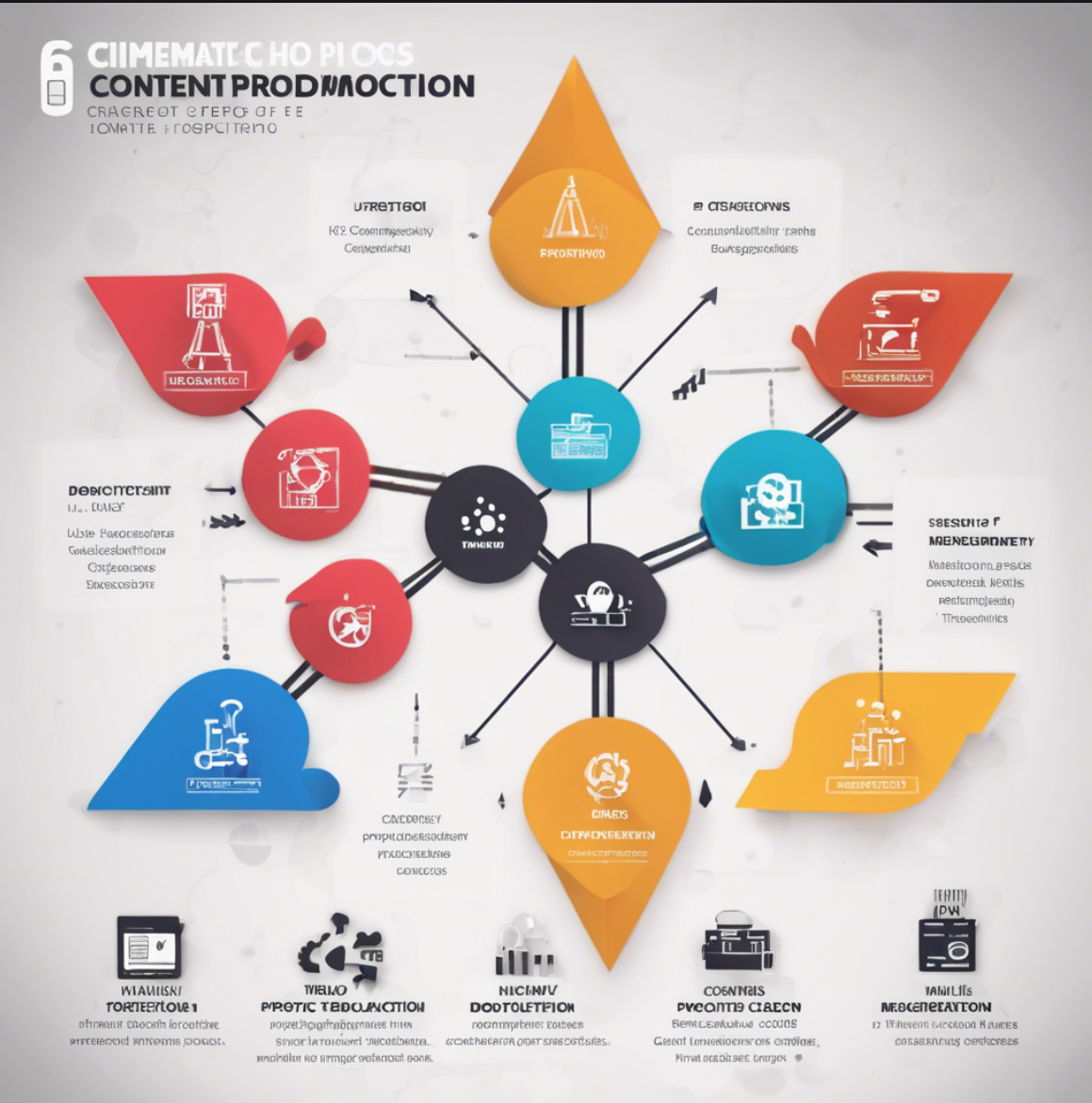
I suspect the cause of these mixed results is a lack of training. Perhaps the AI developers have not yet seen the value of teaching them about business graphics. While most of these tools allow you to make edits to generated images, I think there is a better way to get top results using generative AI. Namely, you can prompt the AI tool to generate the components you need and then compile them in a design tool like Adobe Illustrator, which also lets you manually input text where and how you want it.
3. Fine-tune your AI content fact-checking.
Now for some bad news: AI content generators can produce images and text with mind-boggling speed. Yet, these AI models only mimic what they see in their training data. They’re unable to separate facts or reality from misinformation—for now. Consequently, AI-generated text and images can look and sound very authentic and authoritative yet contain nonsense. One example from my first experiments with ChatGPT included an AI-generated statement that the tool made up but attributed to Microsoft founder Bill Gates. Since then, OpenAI and others have trained their platforms so that users can no longer prompt the tools to quote a public figure or write something in that person’s “voice.” But the tools do still make mistakes.
So, be careful: Don’t publish AI-generated content or images without fact-checking it first.
4. Be wary of copyright.
Now for some bad news: the legalities around generative AI copyright are fuzzy. In the case of visual images, OpenAI, for one, specifies in its user disclosures that the images it creates are not necessarily unique. The same prompt from two different users may result in a similar or nearly identical image.
The platforms often stipulate that creators have the right to publish the text and images they generate, but buyer beware. The platforms argue that using copyrighted material to train large language models constitutes “fair use,” an acceptable though vague standard in copyright law. If judges disagree with that argument, however, complications could arise down the road about the legal status of images and text produced with the help of generative AI.
The rights issues are not trivial. But they also won’t be 100% clear for some time, and the commercial market is marching forward anyway. As for their quality, generative language and image AI tools will continue to improve as people use them. Experimenting with them can give you the knowledge and experience to perfect your AI content prompts. You’ll also develop an informed opinion about when to use them and when human creativity is the better option.
Ask the Content Strategist: FAQs about generative AI and content prompts
How can companies limit the risks of AI content creation?
Companies can limit risks by establishing clear guidelines on AI usage, including transparency about AI-generated content and adherence to copyright laws. They should also implement robust fact-checking processes to limit the risk of disseminating misinformation.
What rules should content teams establish to govern the use of generative AI?
Content teams should establish a clear set of ethical guidelines on how they will and will not use generative AI in their processes. The guidelines should reflect current thinking about copyright laws and promote transparency about AI-generated content. By establishing these rules, content teams can harness the power of generative AI while maintaining the integrity and credibility of their work.
How do different generative AI tools compare to each other?
Generative AI tools vary significantly in focus, usability, style, and quality. Some AI text generators, for example, focus on short-form content like email subject lines, social copy, web banner ads, and mobile texts. Others promise to draft long-form, SEO-optimized blog posts and pillar pages. Moreover, some are free to use, and some require a subscription. That variation — including cost — makes it essential that you know an AI tool’s pros and cons before you commit to a subscription.
To stay informed on all things content, subscribe to The Content Strategist for more insight on the latest news in digital transformation, content marketing strategy, and rising tech trends.
